The default availability status of your product is ‘Available.’ This allows your customers to buy your products wherever they are in Nigeria. But, sometimes you run out of products or they become unavailable in the market. In this situation, you can simply ‘mark the product as unavailable’ in order to let your customers know that the product is not available at that moment.
So, here’s a step by step guide to do this:
Log in to your account to view your dashboard and click on Manage Products to view all your products and manage them

Select the specific product you want to manage by clicking on its name
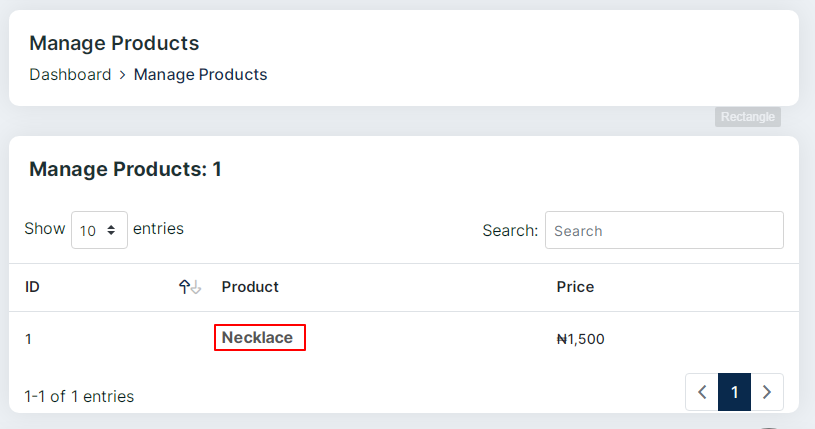
You will arrive at the product page like this

The description above shows your product is available as you can see. So to mark it as ‘unavailable‘, you click on the highlighted button below

See the result after the operation is performed

You can still mark the product as available if it is unavailable as seen above